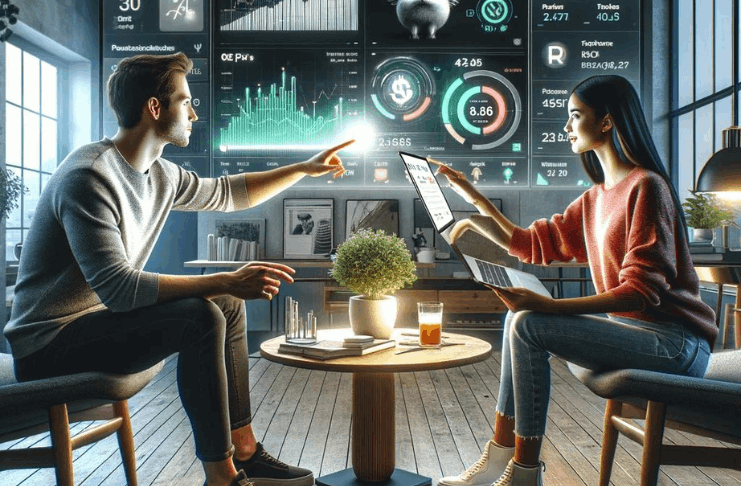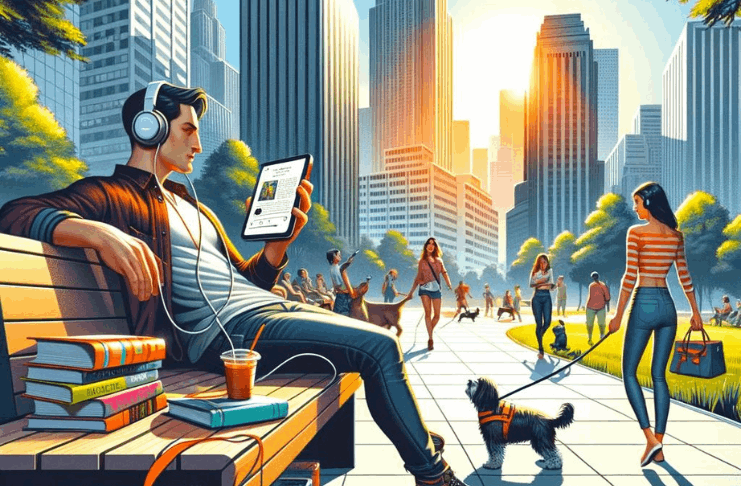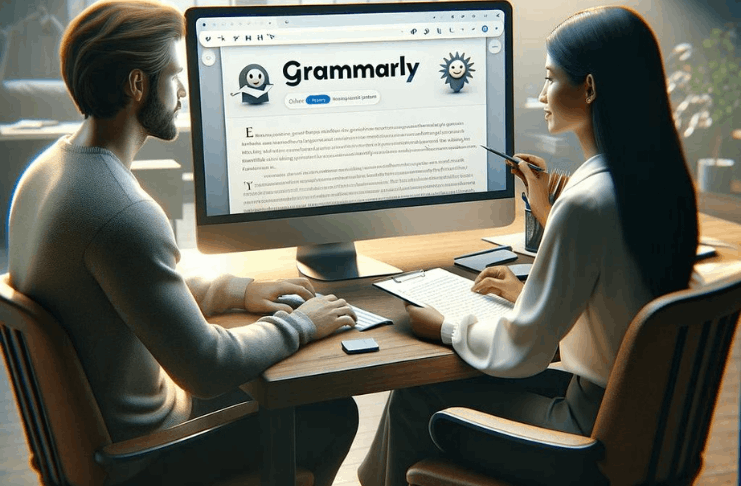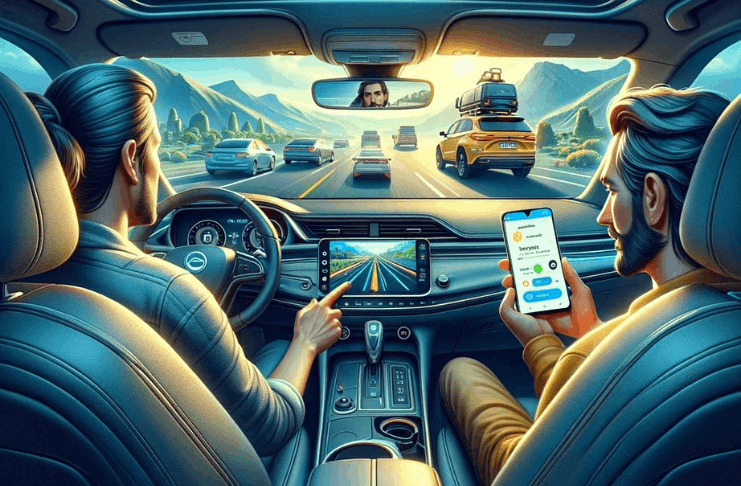Stepping into the world of Canva graphic design opens a realm of endless creativity and professional-quality visuals for beginners. This article is your blueprint for navigating Canva’s user-friendly interface and rich features.
By the end, you’ll possess the know-how to craft stunning graphics that stand out. Let’s unlock your potential to create eye-catching designs effortlessly.
Professional Graphics in Digital Times
Professional graphics have become crucial in the digital age, distinguishing brands and messages in a crowded online space. They boost engagement, convey professionalism, and enhance memorability.
Visuals crafted with care and precision speak louder than words, making complex ideas instantly graspable. Mastering tools like this platform becomes invaluable for creating impactful graphics in this context.
This skill ensures your digital presence resonates with your audience, driving attraction and retention.
Starting with Canva
Diving into this platform is the first step toward mastering easy yet powerful graphic design. It’s designed for beginners and professionals alike, simplifying design work.
Creating an Account
Creating a Canva account is your gateway to designing like a pro. It’s straightforward: visit the website, sign up with an email, and you’re in.
Once set up, you gain access to a vast library of resources. This initial step unlocks endless possibilities for creativity and professional design.
Navigation Basics
Navigating this platform is intuitive and designed to get you started quickly. The main dashboard is your control center, where you can access templates, projects, and design tools.
Learning the layout and where tools are located makes the design process smoother. Familiarize yourself with these basics to streamline your creative flow.
Graphic Design Foundations
Understanding graphic design’s core elements is crucial before diving deep into Canva. It sets the stage for creating visually compelling content.
Color and Typography
Color theory and typography are pillars of impactful design. The right color combinations can evoke emotions and set the tone, while typography can significantly affect readability and viewer engagement.
It offers a wide range of fonts and color palettes to experiment with. Mastering these elements ensures your designs are both beautiful and practical.
Layout and Composition
Practical layout and composition are essential for professional-looking designs. They guide the viewer’s eye and ensure the message is communicated clearly.
Balance, alignment, and spacing are essential. Canva provides tools and grids to help achieve harmony in your designs, making your content more digestible and appealing.
Exploring Canva Features
It is packed with features that cater to all your design needs. Exploring these helps you unlock the full potential of your creativity.
Using Templates
The platform’s templates are a goldmine for quick and professional designs. They serve as a starting point, which you can customize to fit your needs.
Templates save time and ensure consistency for social media, presentations, or marketing materials. This approach lets you maintain high-quality standards without starting from scratch.
Custom Elements
Personalizing your designs with text, images, and icons adds a unique touch. It allows quick incorporation of these elements, enhancing your designs with personal flair.
Experimenting with layering and effects can elevate your projects, making them stand out.
Brand Kit
The Brand Kit in Canva is crucial for maintaining visual consistency. It stores logos, color schemes, and fonts, ensuring every design aligns with your brand identity.
This consistency builds recognition and trust with your audience, an essential aspect of professional branding.
Designing in Canva
Creating designs in Canva is both fun and rewarding. With the right approach, anyone can produce stunning graphics.
Creating Your First Design
Starting your first design on this platform is exciting. Follow these steps to bring your vision to life.
- Choose a suitable template for your project.
- Customize the template with your text and images.
- Experiment with colors and fonts to match your style.
- Use Canva’s design elements to add unique touches.
Professional Design Tips
Making your designs look professional is easier than you think. These tips will help you elevate your creations.
- Stick to a consistent color scheme and font pairing.
- Use grids and alignment tools for a balanced composition.
- Incorporate high-quality images and icons.
- Pay attention to spacing and hierarchy for clear communication.
Advanced Canva Tools
Advancing in this platform means unlocking tools and techniques for more refined designs. Canva Pro offers enhanced flexibility and resources, pushing your creative limits.
Canva Pro Perks
It elevates your design capabilities with access to premium assets and advanced tools. Unlimited folders and the Brand Kit feature allow for better organization and brand consistency.
Magic Resize and Background Remover are game-changers for efficiency and effect. Opting for Pro means elevating your designs with greater flexibility and resources.
Team Collaboration
Collaboration in this platform streamlines working on team projects. Real-time editing and comments make teamwork seamless and productive.
With shared folders, your team can access designs anytime, anywhere. These features ensure smooth and efficient collaboration, enhancing the creative process.
Applying Design Skills
Now that you’ve got the basics, it’s time to apply your skills to real-world projects. Ideas range from social media graphics to presentations and flyers, showcasing your versatility.
Project Ideas
Create social media graphics, presentations, and flyers to apply your knowledge. Each project type offers a chance to explore different design aspects and audience engagement strategies.
Tailoring designs to each format hones your skills and creativity. These projects not only build your experience but also enrich your portfolio.
Portfolio Building
Building a portfolio on Canva showcases your design journey and skills. Presenting your work to potential clients or employers is a dynamic space.
Regularly updating your portfolio keeps it fresh and relevant. A well-curated portfolio becomes a powerful tool for your brand and professional growth.
Canva Updates
Staying updated with this platform ensures you never miss out on new features or resources. This ongoing learning keeps your designs current and innovative.
Following Updates
Keeping track of Canva’s updates and new features keeps your designs on the cutting edge. Regular updates introduce new templates, functionalities, and design assets.
Engaging with this platform’s Canva community and attending webinars can provide insights into using new features effectively. Staying informed ensures you always leverage the latest and greatest in Canva graphic design.
Learning Resources
Canva Design School and community forums are treasure troves of knowledge and inspiration. These platforms offer tutorials, tips, and peer support to elevate your designs.
Engaging with these resources fosters continuous learning and skill enhancement. They are essential for anyone looking to grow their design expertise.
Mastering Graphics with Canva: A Comprehensive Overview
Your journey through Canva graphic design equips you with the fundamentals and beyond. From basic design principles to advanced Canva Pro features, you’re now ready to create professional and compelling visuals.
Exploring collaboration tools, applying skills to real-world projects, and staying updated with this platform ensure your designs remain fresh and impactful.
Read in another language
- Español: La Guía del Principiante para Diseño Gráfico Profesional con Canva
- Bahasa Indonesia: Panduan Dasar untuk Desain Grafis Profesional dengan Canva
- Bahasa Melayu: Panduan Permulaan dalam Reka Bentuk Grafik Professional dengan Canva
- Čeština: Začátečníkův průvodce profesionální grafikou s Canva grafickým designem
- Dansk: Nybegynderens Guide til at mestre Canva Grafisk Design som en professionel
- Deutsch: Der Anfänger-Leitfaden für professionelle Grafiken mit Canva Grafikdesign
- Eesti: Algajate sinineprint professionaalse graafika loomiseks Canva graafilise disainiga
- Français: Le guide ultime pour des graphismes professionnels avec Canva Design Graphique
- Hrvatski: Početnički vodič za profesionalni dizajn grafika s Canva alatom za grafički dizajn
- Italiano: La Guida per Principianti alla Grafica Professionale con Canva Graphic Design
- Latviešu: Jaunpienācēja pamāccošs ceļvedis profesionālajai grafikai ar Canva grafisko dizainu
- Lietuvių: Pradedantiesiems vadovas profesionaliam grafikos dizainui su Canva grafiku dizainu
- Magyar: A kezdők útmutatója a profi grafikákhoz a Canva grafikai tervezővel
- Nederlands: De beginner’s blauwdruk voor professioneel grafisch ontwerp met Canva
- Norsk: Nybegynnerens Blåkopi til Profesjonell Grafikk med Canva Grafisk Design
- Polski: Rozpoczęcie profesjonalnej przygody z grafiką dzięki Canva Graphic Design
- Português: Guia para Iniciantes em Design Gráfico Profissional com Canva
- Română: Schematismul începătorului în design grafic profesionist cu Canva
- Slovenčina: Začiatočníkova príručka pre profesionálny grafický dizajn s Canva Graphic Design
- Suomi: Opi ammattimaiseksi grafiikkasuunnittelijaksi Canvan avulla
- Svenska: Nybegynnarens vei til profesjonell grafikk med Canva grafisk design
- Tiếng Việt: Bản Đồ Dành Cho Người Mới Bắt Đầu Đến Đồ Họa Chuyên Nghiệp với Thiết Kế Đồ Họa Canva
- Türkçe: Canva Grafik Tasarımı ile Profesyonel Grafiklere İlk Adım Kılavuzu
- Ελληνικά: Ο Οδηγός του Αρχάριου για την Επαγγελματική Γραφική Σχεδίαση με το Canva Graphic Design
- български: Начинаещият пътеводител към професионалните графики с Canva графичен дизайн
- Русский: Начинающий план к профессиональной графике с Canva графическим дизайном
- српски језик: Plan za početnike u profesionalnom grafičkom dizajnu uz Canva
- עברית: המדריך למתחילים לעיצוב גרפי מקצועי עם עיצוב גרפי של קנווה
- اردو: Canva گرافک ڈیزائن کے ساتھ پیشہ ورانہ گرافکس کا ابتدائی نقشہ
- العربية: خطة المبتدئين المتخصصة للرسومات مع تصميم الجرافيك في كانفا
- ภาษาไทย: แผนการเริ่มต้นสำหรับการออกแบบกราฟิกมืออาชีพด้วยการออกแบบกราฟิกของ Canva
- 日本語: キャンバ グラフィックデザインでプロのグラフィックを手に入れる初心者向けブループリント
- 简体中文: 使用Canva平面设计制作专业图形的初学者指南
- 繁體中文: 從新手到專業:使用 Canva 平面設計打造專業圖像的指南
- 한국어: 칸바 그래픽 디자인으로 전문적인 그래픽 디자인을 위한 초보자 청사진